All ACS employee data is managed within OneDrive. To access OneDrive, follow the instructions on this document Microsoft 365 Website Login or simply go to https://login.microsoftonline.com and sign in (if prompted) with your ACS SSO (single sign-on) credentials ([email protected]).
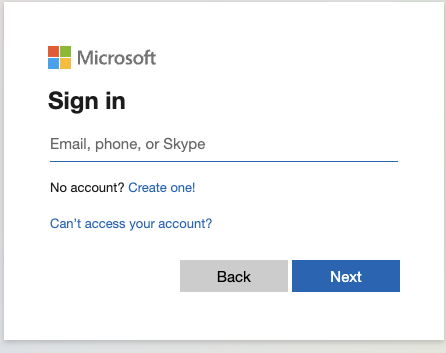
OneDrive automatically backs up your data (files, folders, desktop, etc.).
To ensure you have performed a full backup/sync between your old computer and a newly issued ACS computer:
After logging into your new device, sign into OneDrive to begin the data synchronization process. Please note syncing data might take up to 24 hours.
Note: Data and files saved to folder locations outside of OneDrive are not protected or backed up. Digital Solutions encourages everyone to save documents, data, and information to your OneDrive account.