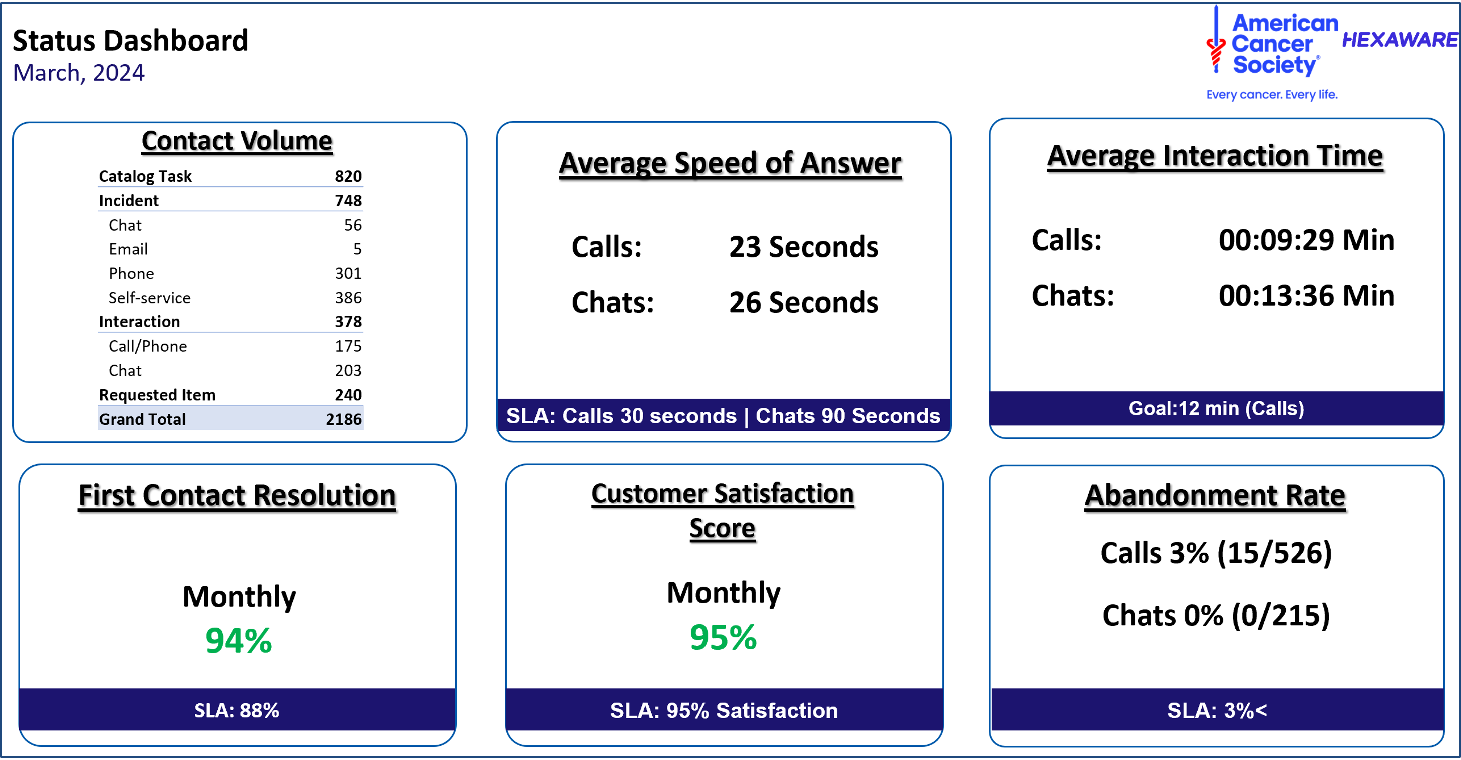The Service Desk is here to assist with all technology issues.
Service Desk Portal
The Service Desk portal, linked above, presents options on how we can help. Please read below for descriptions and instructions for each of these options.
Raise Request
The link above is for instructions on how to Raise a Request. Access to Raise a Request is obtained by going to the Service Desk Portal (link at the top of the page). Raise a Request is a claim for something to be provided, such as account credentials, new hardware/software, or license allocation.
Raise Incident
The link above is for instructions on how to Raise an Incident. Access to Raise an Incident is obtained by going to the Service Desk Portal (link at the top of the page). Use this for any unplanned interruption to a Digital Solutions service or a reduction in service quality. This could include a password reset, a laptop malfunction, an application performance issue, etc. Once an incident is raised, the Service Desk evaluates the submission for resolution, reassignment, or escalation.
Chat
Connect with a person using the chat in the Service Desk portal. You will find the chat bubble icon in the lower right hand of the screen.
Call
1-877-243-5753
ACS Service Desk Dashboard
How are they performing?